How to make a joiner photograph - Step 6
Further trouble areas are removed with the Eraser. The right hand of the truck for instance. This image shows the Eraser tool being selected and the size changed.:
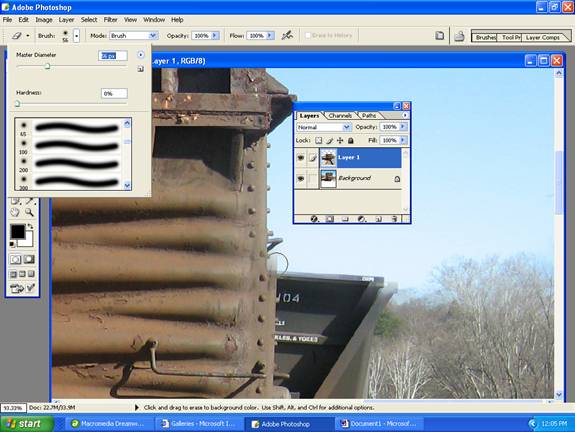
After removing the offending items it looks like this:
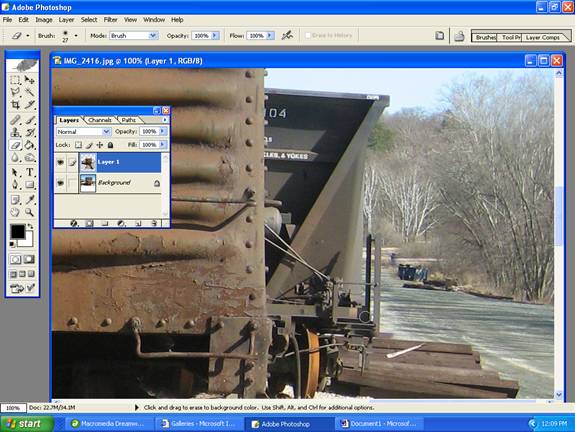
Though it isn't perfect I'm going to leave it like that for now. This is just to give you the general routine.
The next thing to do is to flatten and crop the image.
